Code
suppressMessages(library(tidyverse))
library(ggplot2)
library(bcdata)
library(fwapgr)
library(knitr)
suppressMessages(library(sf))
library(crosstalk)
library(leaflet)
library(leafem)
library(DT)
library(htmltools)al
November 15, 2024
January 20, 2025
We would like to obtain historic ortho photo imagery so that we can compare historic watershed conditions compared to current (ex. floodplain vegetation clearing, channel morphology, etc.). For our use case — restoration baseline condition assessment and impact evaluation of land cover change — our goal is to reconstruct historical conditions for entire sub-basins, as far back as possible (e.g., 1930 or 1960), and programmatically compare these to recent remotely sensed land cover analysis.
source(
fs::path(
path_post,
"scripts",
"staticimports",
ext = "R"
)
)
lfile_name <- function(dat_name = NULL, ext = "geojson") {
fs::path(
path_post,
"data",
paste0(dat_name, ".", ext)
)
}
lburn_sf <- function(dat = NULL, dat_name = NULL) {
if (is.null(dat_name)) {
cli::cli_abort("You must provide a name for the GeoJSON file using `dat_name`.")
}
dat |>
sf::st_write(
lfile_name(dat_name),
delete_dsn = TRUE
# append = FALSE
)
}
# Function to validate and repair geometries
lngs_geom_validate <- function(layer) {
layer <- sf::st_make_valid(layer)
layer <- layer[sf::st_is_valid(layer), ]
return(layer)
}Here we download our area of interest which is the Neexdzii Kwah River (a.k.a Upper Bulkley River) which is located between Houston, BC (just south of Smithers) and Topley, BC which is east of Houston and north of Burns Lake, BC. We hit up our remote database managed by Simon Norris with a package built by Poisson Consulting specifically for the task. We use the downstream_route_measure of the Bulkley River (identified through a unique blue_line_key) to query the watershed area upstream of the point where the Neexdzii Kwah River enters the Wedzin Kwah River (a.k.a Morice River). Since photopoint centres that fall just outside of the watershed can provide imagery of the edge areas of the watershed we buffer this area to an amount that we approximate is half the width or hieght of the ground distance captured by each image (1500m).
# lets build a custom watersehed just for upstream of the confluence of Neexdzii Kwa and Wetzin Kwa
# blueline key
blk <- 360873822
# downstream route measure
drm <- 166030.4
aoi_raw <- fwapgr::fwa_watershed_at_measure(blue_line_key = blk,
downstream_route_measure = drm) |>
# we put it in utm zone 9 so we can easily buffer using meters
sf::st_transform(32609) |>
dplyr::select(geometry)
aoi <- sf::st_buffer(
aoi_raw,
dist = buf
) |>
sf::st_transform(4326)
#get the bounding box of our aoi
# aoi_bb <- sf::st_bbox(aoi)
#lets burn this so we don't need to download each time
aoi_raw <- lngs_geom_validate(aoi_raw)
aoi <- lngs_geom_validate(aoi)
# now lets buffer our aoi by 1000m
lburn_sf(
aoi,
deparse(substitute(aoi)))
lburn_sf(
aoi_raw,
deparse(substitute(aoi_raw)))
# map_aoi <- ggplot() +
# geom_sf(
# data = aoi_raw,
# fill = "transparent",
# color = "black",
# linewidth = .5
# ) +
# geom_sf(
# data = aoi,
# fill = "transparent",
# color = "red",
# linewidth = .5
# )
#
# map_aoiNext we grab a few key layers from the BC Data Catalogue API using convenience function from our rfp package (“Reproducable Field Products”) which wrap the provincially maintained bcdata package. We grab:
# grab all the railways
l_rail <- rfp::rfp_bcd_get_data(
bcdata_record_id = "whse_basemapping.gba_railway_tracks_sp"
) |>
sf::st_transform(4326) |>
janitor::clean_names()
# streams in the bulkley and then filter to just keep the big ones
l_streams <- rfp::rfp_bcd_get_data(
bcdata_record_id = "whse_basemapping.fwa_stream_networks_sp",
col_filter = "watershed_group_code",
col_filter_value = "BULK",
# grab a smaller object by including less columns
col_extract = c("linear_feature_id", "stream_order", "gnis_name", "downstream_route_measure", "blue_line_key", "length_metre")
) |>
sf::st_transform(4326) |>
janitor::clean_names() |>
dplyr::filter(stream_order >= 4)
# historic orthophotos
# WHSE_IMAGERY_AND_BASE_MAPS.AIMG_HIST_INDEX_MAPS_POLY
#https://catalogue.data.gov.bc.ca/dataset/airborne-imagery-historical-index-map-points
l_imagery_tiles <- rfp::rfp_bcd_get_data(
# https://catalogue.data.gov.bc.ca/dataset/orthophoto-tile-polygons/resource/f46aaf7b-58be-4a25-a678-79635d6eb986
bcdata_record_id = "WHSE_IMAGERY_AND_BASE_MAPS.AIMG_ORTHOPHOTO_TILES_POLY") |>
sf::st_transform(4326)
l_imagery_hist_pnts <- rfp::rfp_bcd_get_data(
bcdata_record_id = "WHSE_IMAGERY_AND_BASE_MAPS.AIMG_HIST_INDEX_MAPS_POINT") |>
sf::st_transform(4326)
l_imagery_hist_poly <- rfp::rfp_bcd_get_data(
bcdata_record_id = "WHSE_IMAGERY_AND_BASE_MAPS.AIMG_HIST_INDEX_MAPS_POLY") |>
sf::st_transform(4326)
l_imagery_grid <- rfp::rfp_bcd_get_data(
bcdata_record_id = "WHSE_BASEMAPPING.NTS_50K_GRID") |>
sf::st_transform(4326) Following download we run some clean up to ensure the geometry of our spatial files is “valid”, trim to our area of interest and burn locally so that every time we rerun iterations of this memo we don’t need to wait for the download process which takes a little longer than we want to wait.
# get a list of the objects in our env that start with l_
ls <- ls()[stringr::str_starts(ls(), "l_")]
layers_all <- tibble::lst(
!!!mget(ls)
)
# Apply validation to the AOI and layers
layers_all <- purrr::map(
layers_all,
lngs_geom_validate
)
# clip them with purrr and sf
layers_trimmed <- purrr::map(
layers_all,
~ sf::st_intersection(.x, aoi)
)
# Burn each `sf` object to GeoJSON
purrr::walk2(
layers_trimmed,
names(layers_trimmed),
lburn_sf
)# lets use the nts mapsheet to query the photo centroids to avoid a massive file download
col_value <- layers_trimmed$l_imagery_grid |>
dplyr::pull(map_tile)
l_photo_centroids <- rfp::rfp_bcd_get_data(
bcdata_record_id = "WHSE_IMAGERY_AND_BASE_MAPS.AIMG_PHOTO_CENTROIDS_SP",
col_filter = "nts_tile",
col_filter_value = col_value) |>
sf::st_transform(4326)
# Apply validation to the AOI and layers
l_photo_centroids <-lngs_geom_validate(l_photo_centroids)
# clip to aoi - can use layers_trimmed$aoi
l_photo_centroids <- sf::st_intersection(l_photo_centroids, aoi)
lburn_sf(l_photo_centroids, "l_photo_centroids")Next - we read the layers back in. The download step is skipped now unless we turn it on again by changing the update_gis param in our memo yaml header to TRUE.
# now we read in all the sf layers that are local so it is really quick
layers_to_load <- fs::dir_ls(
fs::path(
path_post,
"data"),
glob = "*.geojson"
)
layers_trimmed <- layers_to_load |>
purrr::map(
~ sf::st_read(
.x, quiet = TRUE)
) |>
purrr::set_names(
nm =tools::file_path_sans_ext(
basename(
names(
layers_to_load
)
)
)
)Area of interest is mapped in Figure 1.
map <- ggplot2::ggplot() +
ggplot2::geom_sf(
data = layers_trimmed$aoi_raw,
fill = "transparent",
color = "black",
linewidth = .5
) +
ggplot2::geom_sf(
data = layers_trimmed$aoi,
fill = "transparent",
color = "yellow",
linewidth = .5
) +
ggplot2::geom_sf(
data = layers_trimmed$l_streams,
color = "blue",
size = 1
) +
ggplot2::geom_sf(
data = layers_trimmed$l_rail,
color = "black",
size = 1
) +
ggplot2::geom_sf(
data = layers_trimmed$l_imagery_hist_pnts,
color = "red",
size = 2
) +
# ggplot2::geom_sf(
# data = layers_trimmed$l_imagery_hist_poly,
# color = "red",
# size = 10
# ) +
ggplot2::geom_sf(
data = layers_trimmed$l_imagery_grid,
alpha = 0.25,
) +
ggplot2::geom_sf_text(
data = layers_trimmed$l_imagery_grid,
ggplot2::aes(label = map_tile),
size = 3 # Adjust size of the text labels as needed
)
map +
ggplot2::geom_sf_text(
data = layers_trimmed$l_streams |> dplyr::distinct(gnis_name, .keep_all = TRUE),
ggplot2::aes(
label = gnis_name
),
size = 2 # Adjust size of the text labels as needed
) 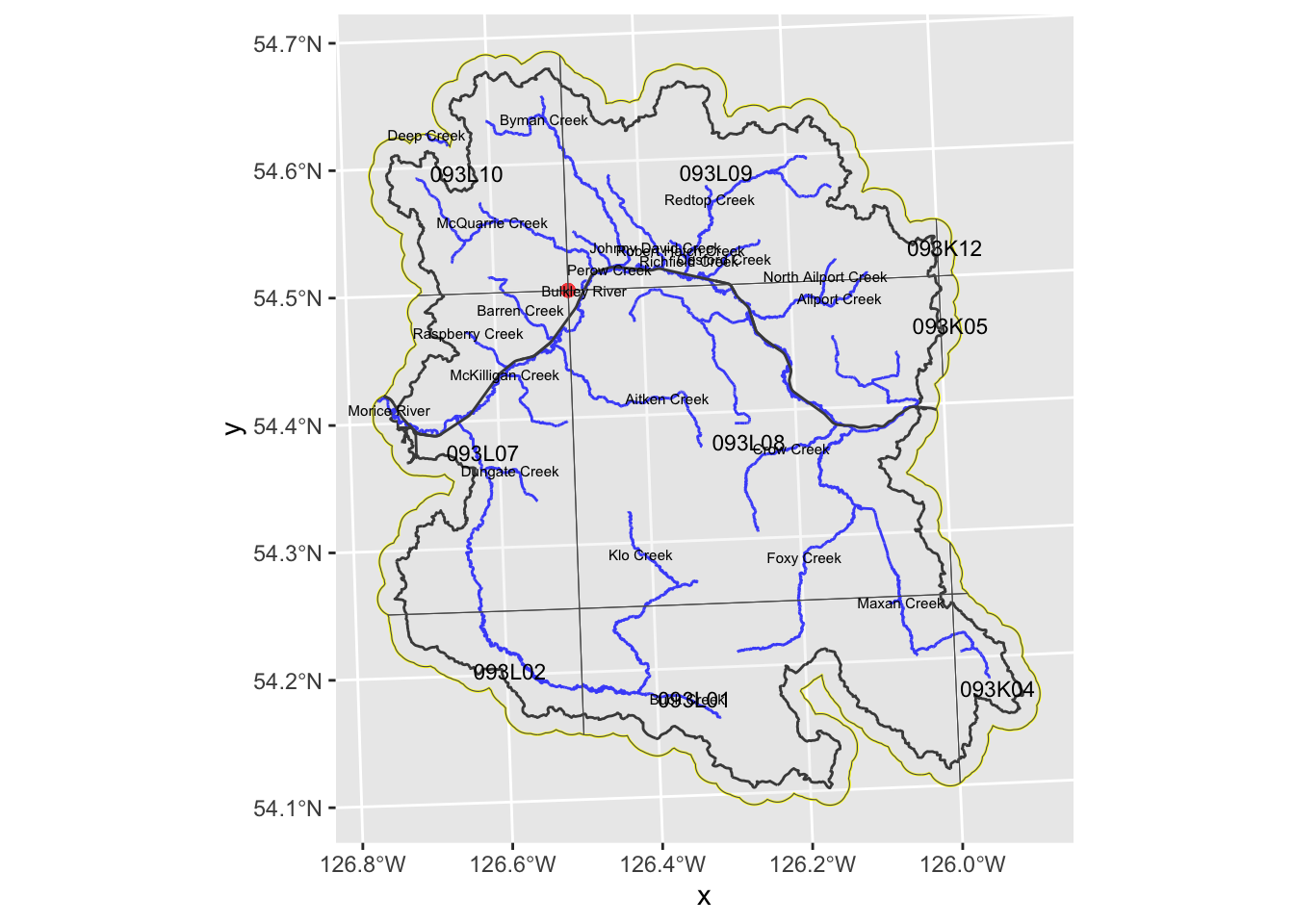
For the Orthophoto Tile Polygons Historic Imagery Polygons layer the range of year_operational is 1996, 2013. This is not as far back as we would prefer to be looking.
OK, seems we cannot get machine readable historical air photo information from the downloaded from the BC data catalogue Historic Imagery Points layer perhaps because the majority of the photos are not georeferenced? What we see in the map and table below (red dot on map) is one point which contains 8 records including links to pdfs and kmls which are basically a georeferenced drawing of where the imagery overlaps (Table 1 and Figure 2). From as far as I can tell - if we wanted to try to use the kmls or pdfs linked in the attribute tables of the “Historic Imagery Points” layer to select orthoimagery we would need to eyeball where the photo polygons overlap where we want to see imagery for and manually write down identifiers for photo by hand. Maybe I am missing something but it sure seems that way.
my_caption <- "The 'airborne-imagery-historical-index-map-points' datset for the area of interest"
#This what the information in the [Historic Imagery Points](https://catalogue.data.gov.bc.ca/dataset/airborne-imagery-historical-index-map-points) layer looks like.
layers_trimmed$l_imagery_hist_pnts |>
dplyr::mutate(
kml_url = ngr::ngr_str_link_url(
url_base = "https://openmaps.gov.bc.ca/flight_indices/kml/large_scale",
url_resource =
fs::path_rel(
kml_url, start = "https://openmaps.gov.bc.ca/flight_indices/kml/large_scale"
)
),
pdf_url = ngr::ngr_str_link_url(
url_base = "https://openmaps.gov.bc.ca/flight_indices/pdf",
url_resource =
fs::path_rel(pdf_url, start = "https://openmaps.gov.bc.ca/flight_indices/pdf")
)
)|>
dplyr::select(-id) |>
sf::st_drop_geometry() |>
knitr::kable(
escape = FALSE,
caption = my_caption
)| historical_index_map_id | scale_category | geoextent_mapsheet | map_tag | start_year | end_year | kml_url | pdf_url | objectid | se_anno_cad_data |
|---|---|---|---|---|---|---|---|---|---|
| 557 | large | 093l_e | 093l_e_1 | 1950 | 1963 | url_link | url_link | 1860 | NA |
| 558 | large | 093l_e | 093l_e_2 | 1971 | 1974 | url_link | url_link | 1861 | NA |
| 559 | large | 093l_e | 093l_e_3 | 1975 | 1975 | url_link | url_link | 1862 | NA |
| 560 | large | 093l_e | 093l_e_4 | 1980 | 1980 | url_link | url_link | 1863 | NA |
| 561 | large | 093l_e | 093l_e_5 | 1980 | 1980 | url_link | url_link | 1864 | NA |
| 562 | large | 093l_e | 093l_e_6 | 1981 | 1983 | url_link | url_link | 1865 | NA |
| 563 | large | 093l_e | 093l_e_7 | 1989 | 1989 | url_link | url_link | 1866 | NA |
| 564 | large | 093l_e | 093l_e_8 | 1990 | 1990 | url_link | url_link | 1867 | NA |
It appears we have the same sort of kml/pdf product as we saw in the Historic Imagery Points is being served through the Historic Imagery Polygons layer (Table 2).
my_caption <- "The 'airborne-imagery-historical-index-map-points' datset for the area of interest"
#This what the information in the [Historic Imagery Points](https://catalogue.data.gov.bc.ca/dataset/airborne-imagery-historical-index-map-points) layer looks like.
layers_trimmed$l_imagery_hist_poly |>
dplyr::mutate(
kml_url = ngr::ngr_str_link_url(
url_base = "https://openmaps.gov.bc.ca/flight_indices/kml/large_scale",
url_resource = fs::path(basename(fs::path_dir(kml_url)), basename(kml_url))
),
pdf_url = ngr::ngr_str_link_url(
url_base = "https://openmaps.gov.bc.ca/flight_indices/pdf",
url_resource = fs::path(
ngr::ngr_str_dir_from_path(pdf_url, levels = 3),
ngr::ngr_str_dir_from_path(pdf_url, levels = 2),
ngr::ngr_str_dir_from_path(pdf_url, levels = 1),
basename(pdf_url))
)
)|>
dplyr::select(-id) |>
sf::st_drop_geometry() |>
dplyr::arrange(start_year) |>
knitr::kable(
escape = FALSE,
caption = my_caption
)| historical_index_map_id | scale_category | geoextent_mapsheet | map_tag | start_year | end_year | kml_url | pdf_url | feature_area_sqm | feature_length_m | objectid | se_anno_cad_data |
|---|---|---|---|---|---|---|---|---|---|---|---|
| 866 | medium | 093l | 093l_1 | 1938 | 1956 | url_link | url_link | 14421427749 | 481668.3 | 2183 | NA |
| 862 | medium | 093k | 093k_2 | 1946 | 1956 | url_link | url_link | 14421427749 | 481668.3 | 2179 | NA |
| 557 | large | 093l_e | 093l_e_1 | 1950 | 1963 | url_link | url_link | 7211433354 | 352456.5 | 1923 | NA |
| 549 | large | 093k_w | 093k_w_1 | 1950 | 1963 | url_link | url_link | 7211433354 | 352456.5 | 1915 | NA |
| 863 | medium | 093k | 093k_3 | 1961 | 1966 | url_link | url_link | 14421427749 | 481668.3 | 2180 | NA |
| 867 | medium | 093l | 093l_2 | 1966 | 1972 | url_link | url_link | 14421427749 | 481668.3 | 2184 | NA |
| 550 | large | 093k_w | 093k_w_2 | 1969 | 1973 | url_link | url_link | 7211433354 | 352456.5 | 1916 | NA |
| 1047 | small | 093nw | 093nw_1 | 1970 | 1975 | url_link | url_link | 56959075420 | 956978.8 | 2312 | NA |
| 558 | large | 093l_e | 093l_e_2 | 1971 | 1974 | url_link | url_link | 7211433354 | 352456.5 | 1924 | NA |
| 864 | medium | 093k | 093k_4 | 1971 | 1971 | url_link | url_link | 14421427749 | 481668.3 | 2181 | NA |
| 559 | large | 093l_e | 093l_e_3 | 1975 | 1975 | url_link | url_link | 7211433354 | 352456.5 | 1925 | NA |
| 551 | large | 093k_w | 093k_w_3 | 1975 | 1980 | url_link | url_link | 7211433354 | 352456.5 | 1917 | NA |
| 865 | medium | 093k | 093k_5 | 1977 | 1985 | url_link | url_link | 14421427749 | 481668.3 | 2182 | NA |
| 552 | large | 093k_w | 093k_w_4 | 1978 | 1985 | url_link | url_link | 7211433354 | 352456.5 | 1918 | NA |
| 553 | large | 093k_w | 093k_w_5 | 1978 | 1988 | url_link | url_link | 7211433354 | 352456.5 | 1919 | NA |
| 1048 | small | 093nw | 093nw_2 | 1979 | 1979 | url_link | url_link | 56959075420 | 956978.8 | 2313 | NA |
| 560 | large | 093l_e | 093l_e_4 | 1980 | 1980 | url_link | url_link | 7211433354 | 352456.5 | 1926 | NA |
| 561 | large | 093l_e | 093l_e_5 | 1980 | 1980 | url_link | url_link | 7211433354 | 352456.5 | 1927 | NA |
| 562 | large | 093l_e | 093l_e_6 | 1981 | 1983 | url_link | url_link | 7211433354 | 352456.5 | 1928 | NA |
| 868 | medium | 093l | 093l_3 | 1981 | 1984 | url_link | url_link | 14421427749 | 481668.3 | 2185 | NA |
| 1049 | small | 093nw | 093nw_3 | 1982 | 1984 | url_link | url_link | 56959075420 | 956978.8 | 2314 | NA |
| 554 | large | 093k_w | 093k_w_6 | 1985 | 1988 | url_link | url_link | 7211433354 | 352456.5 | 1920 | NA |
| 1050 | small | 093nw | 093nw_trim | 1986 | 1988 | url_link | url_link | 64069901258 | 1020771.3 | 2315 | NA |
| 563 | large | 093l_e | 093l_e_7 | 1989 | 1989 | url_link | url_link | 7211433354 | 352456.5 | 1929 | NA |
| 555 | large | 093k_w | 093k_w_7 | 1989 | 1989 | url_link | url_link | 7211433354 | 352456.5 | 1921 | NA |
| 556 | large | 093k_w | 093k_w_8 | 1990 | 1990 | url_link | url_link | 7211433354 | 352456.5 | 1922 | NA |
| 564 | large | 093l_e | 093l_e_8 | 1990 | 1990 | url_link | url_link | 7211433354 | 352456.5 | 1930 | NA |
Each of the Air Photo Centroids are georeferenced with a date range of:
We visualize column metadata in Table 3 and map the centroids in our study area with Figure 3.
# At this point we have downloaded two csvs (one for each NTS 1:50,000 mapsheet of course) with information about the airphotos including UTM coordinates that we will assume for now are the photo centres. In our next steps we read in what we have, turn into spatial object, trim to overall study area and plot.
# list csvs
ls <- fs::dir_ls(
fs::path(
path_post,
"data"),
glob = "*.csv"
)
photos_raw <- ls |>
purrr::map_df(
readr::read_csv
) |>
sf::st_as_sf(
coords = c("Longitude", "Latitude"), crs = 4326
) |>
janitor::clean_names() |>
dplyr::mutate(photo_date = lubridate::mdy(photo_date))
photos_aoi <- sf::st_intersection(
photos_raw,
layers_trimmed$aoi |> st_make_valid()
)| col_name | sticky | remote_col_type | local_col_type | column_comments |
|---|---|---|---|---|
| id | TRUE | xsd:string | character | NA |
| AIRP_ID | TRUE | xsd:decimal | numeric | AIRP_ID is the unique photo frame identifier, generated by the source APS system. |
| FLYING_HEIGHT | FALSE | xsd:decimal | numeric | FLYING_HEIGHT is the flying height above mean sea level in metres. |
| PHOTO_YEAR | TRUE | xsd:decimal | numeric | PHOTO_YEAR is the operational year to which this photograph is assigned. |
| PHOTO_DATE | FALSE | xsd:date | date | PHOTO_DATE is the date (year, month, and day) of exposure of the photograph. |
| PHOTO_TIME | FALSE | xsd:string | character | PHOTO_TIME is the time of exposure (hours, minutes, seconds), expressed in Pacific Standard Time, e.g., 9:43:09 AM. |
| LATITUDE | FALSE | xsd:decimal | numeric | LATITUDE is the geographic coordinate, in decimal degrees (dd.dddddd), of the location of the feature as measured from the equator, e.g., 55.323653. |
| LONGITUDE | FALSE | xsd:decimal | numeric | LONGITUDE is the geographic coordinate, in decimal degrees (dd.dddddd), of the location of the feature as measured from the prime meridian, e.g., -123.093544. |
| FILM_ROLL | FALSE | xsd:string | character | FILM_ROLL is a BC Government film roll identifier, e.g., bc5624. |
| FRAME_NUMBER | FALSE | xsd:decimal | numeric | FRAME_NUMBER is the sequential frame number of this photograph within a film roll. |
| GEOREF_METADATA_IND | FALSE | xsd:string | character | GEOREF_METADATA_IND indicates if georeferencing metadata exists for this photograph, i.e., Y, N. |
| PUBLISHED_IND | FALSE | xsd:string | character | PUBLISHED_IND indicates if this photograph's geometry and metadata should be exposed for viewing, i.e., Y,N. |
| MEDIA | FALSE | xsd:string | character | MEDIA describes the photographic medium on which this photograph was recorded, e.g. Film - BW. |
| PHOTO_TAG | FALSE | xsd:string | character | PHOTO_TAG is a combination of film roll identifier and frame number that uniquely identifies an air photo, e.g., bcc09012_035. |
| BCGS_TILE | FALSE | xsd:string | character | BCGS_TILE identifies the BCGS mapsheet within which the centre of this photograph is contained. The BCGW mapsheet could be 1:20,000, 1:10,000 or 1:5,000, e.g., 104a01414. |
| NTS_TILE | FALSE | xsd:string | character | NTS_TILE identifies the NTS 1:50,000 mapsheet tile within which the centre of this photograph is contained, e.g., 104A03. |
| SCALE | FALSE | xsd:string | character | SCALE of the photo with respect to ground based on a 9-inch square hardcopy print, e.g., 1:18,000. |
| GROUND_SAMPLE_DISTANCE | FALSE | xsd:decimal | numeric | GROUND_SAMPLE_DISTANCE indicates the distance on the ground in centimetres represented by a single pixel in the scanned or original digital version of this photograph. |
| OPERATION_TAG | FALSE | xsd:string | character | OPERATION_TAG is an alpha numeric shorthand operation identifier representing photographic medium, operation number, requesting agency and operational year of photography, e.g., D003FI15. |
| FOCAL_LENGTH | FALSE | xsd:decimal | numeric | FOCAL_LENGTH is the focal length of the lens, in millimetres, used to capture this photograph. |
| THUMBNAIL_IMAGE_URL | FALSE | xsd:string | character | THUMBNAIL_IMAGE_URL is a hyperlink to the 1/16th resolution thumbnail version of this image. |
| FLIGHT_LOG_URL | FALSE | xsd:string | character | FLIGHT_LOG_URL is a hyperlink to the scanned version of the original handwritten flight log page (film record) for this image. |
| CAMERA_CALIBRATION_URL | FALSE | xsd:string | character | CAMERA_CALIBRATION_URL is a hyperlink to the camera calibration report file for this image. |
| PATB_GEOREF_URL | FALSE | xsd:string | character | PATB_GEOREF_URL is a hyperlink to the PatB geo-referencing file for this image. |
| FLIGHT_LINE_SEGMENT_ID | FALSE | xsd:decimal | numeric | FLIGHT_LINE_SEGMENT_ID identifies the section of flight line to which this photograph belongs. |
| OPERATION_ID | FALSE | xsd:decimal | numeric | OPERATION_ID is a unique identifier for the operation to which this photograph belongs. It may be used by the data custodian to diagnose positional errors. |
| FILM_RECORD_ID | FALSE | xsd:decimal | numeric | FILM_RECORD_ID is a unique identifier for the film record to which this photograph belongs. It may be used by the data custodian to diagnose positional errors. |
| SHAPE | FALSE | gml:PointPropertyType | sfc geometry | SHAPE is the column used to reference the spatial coordinates defining the feature. |
| OBJECTID | TRUE | xsd:decimal | numeric | OBJECTID is a column required by spatial layers that interact with ESRI ArcSDE. It is populated with unique values automatically by SDE. |
| SE_ANNO_CAD_DATA | FALSE | xsd:hexBinary | numeric | SE_ANNO_CAD_DATA is a binary column used by spatial tools to store annotation, curve features and CAD data when using the SDO_GEOMETRY storage data type. |

That is a lot of photos! 9388 photos to be exact!!!
Although we are likely moveing on to a different strategy - this section details how we can obtain imagery IDs for photo centres that fall within a pre-determined distance from streams of interest in our study area.
Here are our query parameters to narrow down the area within our study are watershed in which we want to find photos for:
gnis_name in the stream layer)# We use the `downstream_route_measure` of the stream layer to exclude areas upstream of Bulkley Lake (also known as Taman Creek). We find it in QGIS by highlighting the stream layer and clicking on our segment of interest while we have the information tool selected - the resulting pop-up looks like this in QGIS.
knitr::include_graphics(fs::path(
path_post,
"fig",
"Screenshot2",
ext = "png"
)
)r_streams <- c("Maxan Creek", "Buck Creek")
aoi_refined_raw <- layers_trimmed$l_streams |>
# removed & downstream_route_measure < q_drm_main for bulkley as doestn't cahnge 1960s query and increases beyond just by 5 photos
dplyr::filter(gnis_name == "Bulkley River"|
gnis_name != "Bulkley River" & downstream_route_measure < q_drm_other |
gnis_name %in% r_streams) |>
# dplyr::arrange(downstream_route_measure) |>
# calculate when we get to length_m by adding up the length_metre field and filtering out everything up to length_m
# dplyr::filter(cumsum(length_metre) <= length_m) |>
sf::st_union() |>
# we need to run st_sf or we get a sp object in a list...
sf::st_sf()
aoi_refined_buffered <- sf::st_buffer(
aoi_refined_raw,
q_buffer, endCapStyle = "FLAT"
)
photos_aoi_refined <- sf::st_intersection(
layers_trimmed$l_photo_centroids,
aoi_refined_buffered
)Let’s plot again and include our buffered areas around the first 3000m of streams (area in red) along with the location of the photo points that land within that area. Looks like this give us 2770 photos.
map +
geom_sf(
data = aoi_refined_buffered,
color = "red",
alpha= 0
) +
geom_sf(
data = photos_aoi_refined,
alpha = 0.25,
) +
geom_sf_text(
data = layers_trimmed$l_streams |> dplyr::distinct(gnis_name, .keep_all = TRUE),
aes(
label = gnis_name
),
size = 2 # Adjust size of the text labels as needed
) 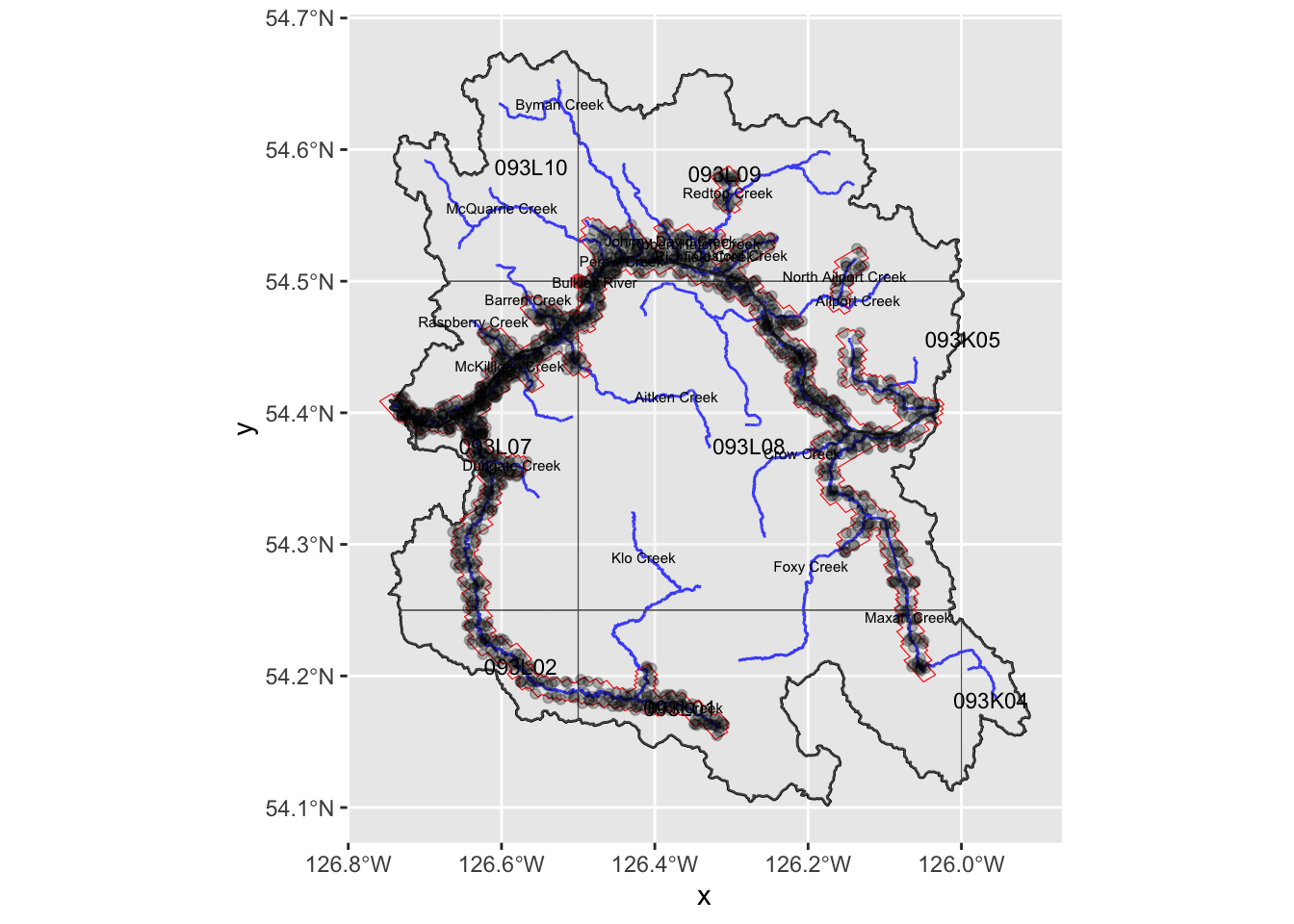
That is not as many photos - but still quite a few (2770).
Now lets map by year to see what our options are including the earliest photos possible. Here is our range to choose from:
`
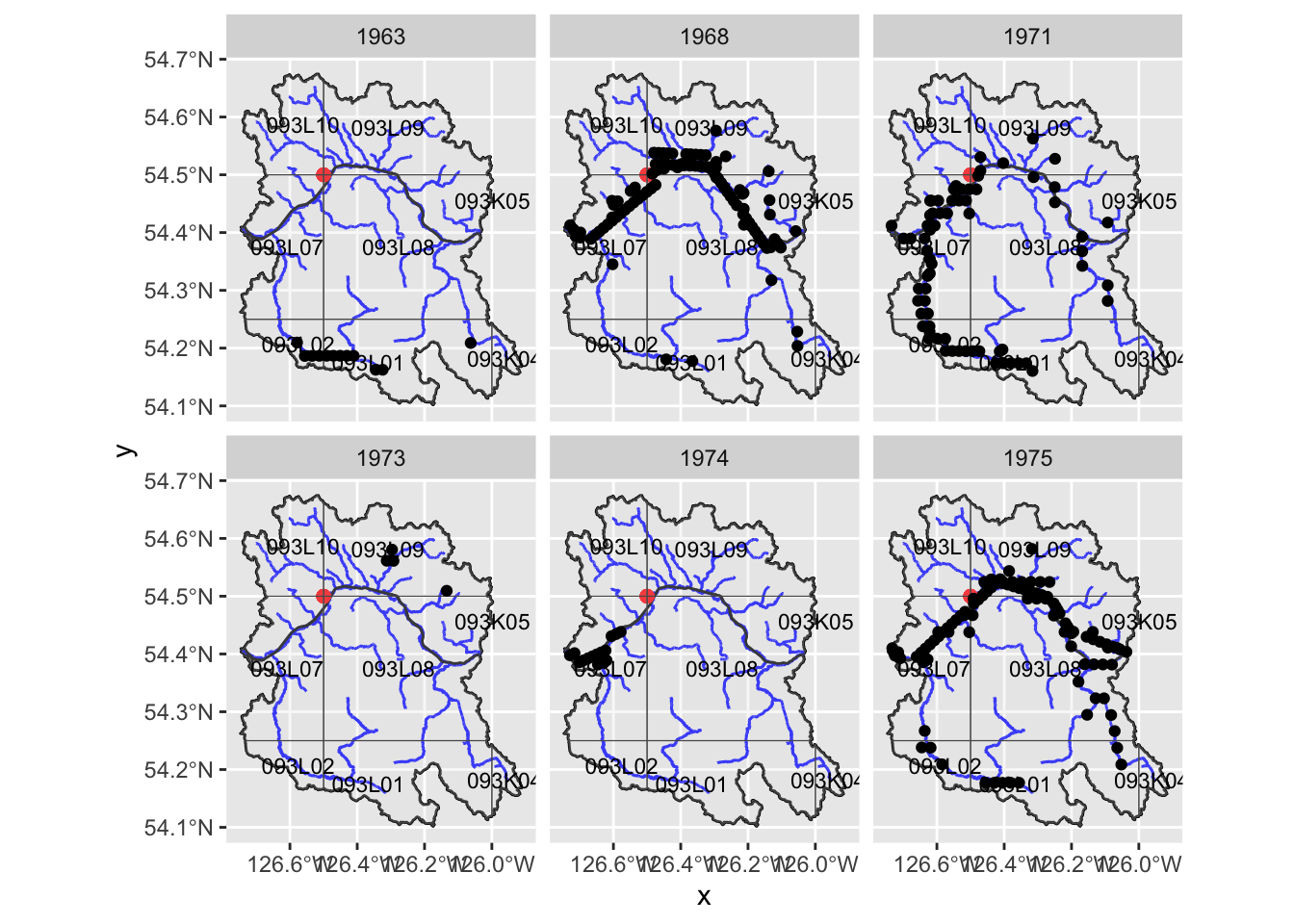
Well - looks like we get really good coverage of the Bulkley River mainstem in 1968 then much better coverage of the Buck Creek drainage and Maxan Creek in 1971. For 1975 - the coverage of the Bulkley mainstem and Maxan Creek is pretty good…
If we just wanted the areas near the river and we don’t mind mixing years - we grab the photos from:
# spatially represent just Buck and Maxan, buffer and clip the 1971 photos
# "r_" is for "refine"
r_year1 <- "1968"
r_year2 <- "1971"
r_year3 <- "1975"
r_streams2 <- c("Maxan Creek")
l_streams_refined1 <- layers_trimmed$l_streams |>
# we defined r_streams in chunk way above
dplyr::filter(gnis_name %in% r_streams) |>
sf::st_union() |>
# we need to run st_sf or we get a sp object in a list...
sf::st_sf()
aoi_refined_buffered2 <- sf::st_buffer(
l_streams_refined1,
q_buffer, endCapStyle = "FLAT"
)
l_streams_refined2 <- layers_trimmed$l_streams |>
# we defined r_streams in chunk way above
dplyr::filter(gnis_name %in% r_streams2) |>
sf::st_union() |>
# we need to run st_sf or we get a sp object in a list...
sf::st_sf()
aoi_refined_buffered3 <- sf::st_buffer(
l_streams_refined2,
q_buffer, endCapStyle = "FLAT"
)
# filter first year
photos1 <- photos_aoi_refined |>
dplyr::filter(
photo_year == r_year1
)
# filter second year using just the streams we want to include
photos2 <- sf::st_intersection(
layers_trimmed$l_photo_centroids |> dplyr::filter(photo_year == r_year2),
aoi_refined_buffered2
)
# filter second year using just the streams we want to include
photos3 <- sf::st_intersection(
layers_trimmed$l_photo_centroids |> dplyr::filter(photo_year == r_year3),
aoi_refined_buffered3
)
photos_all <- dplyr::bind_rows(photos1, photos2, photos3)Now let’s have a look at the individual year components (Figure 4) as well as the whole dataset (Figure 5). We are privileged to potentially have the assistance of Mike Price to help us obtain this imagery from the UBC archives. If there are too many photos to grab as is - the table below can be filtered by photo_year to reduce the number of photos. The resulting filtered dataset can then be downloaded by pressing the CSV or Excel buttons at the bottom of the table….
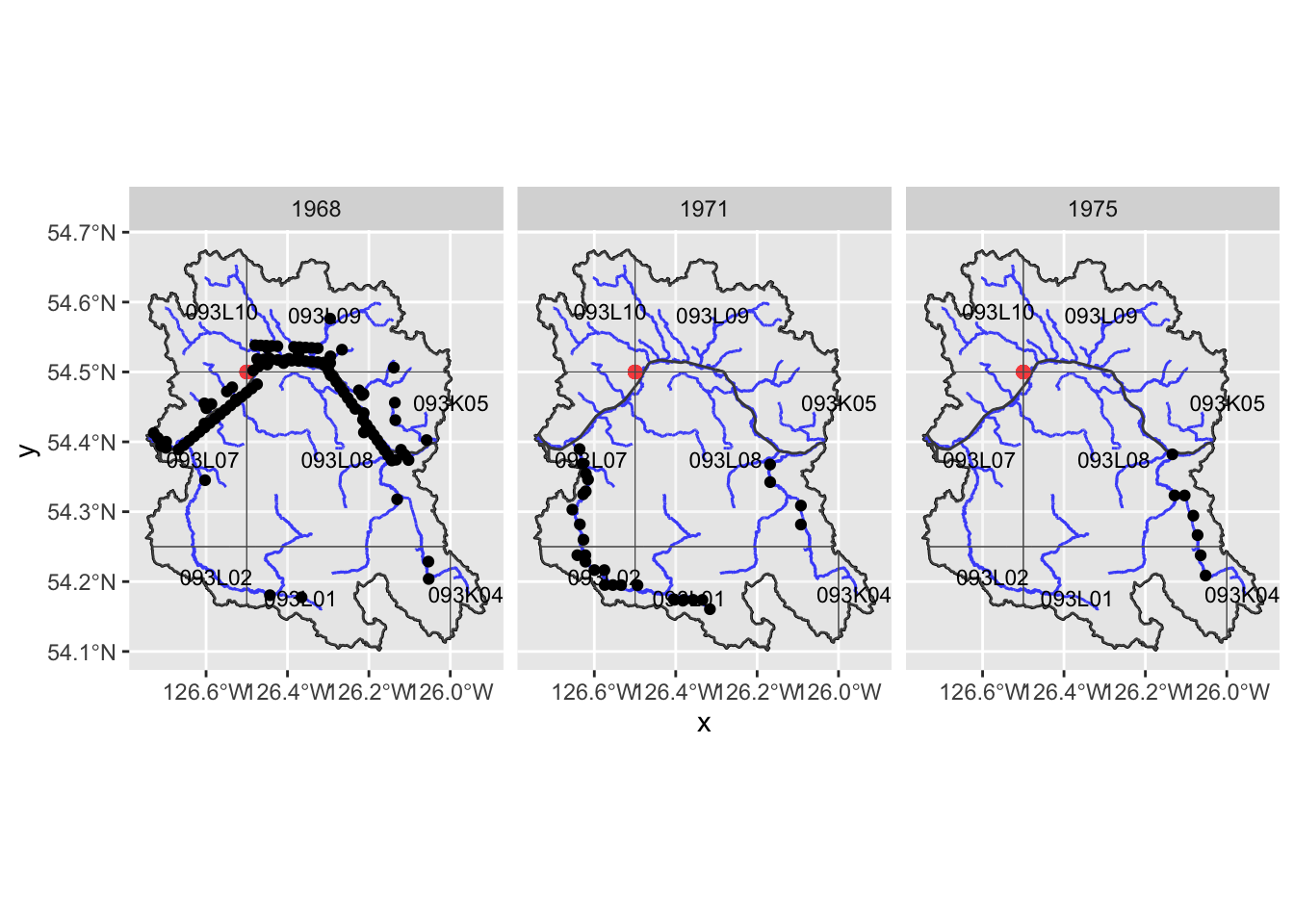
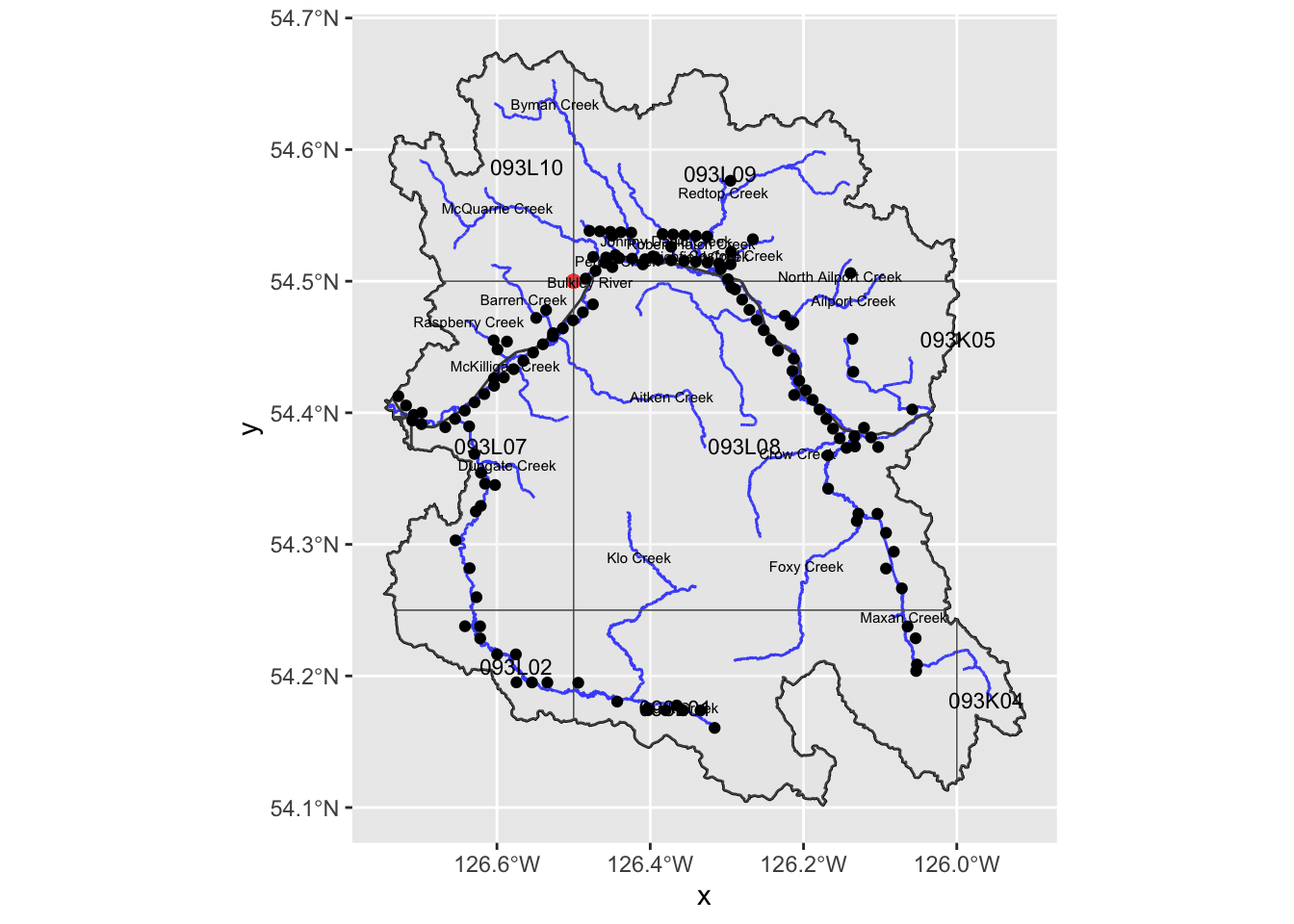
csv with Photo Information for Areas Adjacent to StreamsLet’s burn out a csv that can be used to find the imagery for the 253 photos above.
lfile_name_photos <- function(dat = NULL){
fs::path(
path_post,
"exports",
paste(
"airphotos",
paste(range(dat$photo_date), collapse = "_"),
sep = "_"
),
ext = "csv"
)
}
photos_all |>
readr::write_csv(
lfile_name_photos(photos_all), na =""
)
lpath_link <- function(dat = NULL){
paste0(
"https://github.com/NewGraphEnvironment/new_graphiti/tree/main/posts/2024-11-15-bcdata-ortho-historic/exports/",
basename(
lfile_name_photos(dat)
)
)
}We can view and download exported csv files here but really we are perhaps better off using the widget below to get the csv file we need.
Here we take a shot at deriving the image footprint using the scale and a negative size of 9” X 9” which seems to be what is recorded in the flight logs (haven’t checked every single one yet).
# not accurate!!!!!!!!!!!! this is for the equator!!!
# Add geometry
photos_poly_prep <- layers_trimmed$l_photo_centroids |>
dplyr::select(-id) |>
sf::st_drop_geometry() |>
# Parse scale
dplyr::mutate(
scale_parsed = as.numeric(stringr::str_remove(scale, "1:")),
width_m = 9 * scale_parsed * 0.0254, # Width in meters
height_m = 9 * scale_parsed * 0.0254, # Height in meters
) |>
# Create geometry
dplyr::rowwise() |>
dplyr::mutate(
geometry = list({
# Create polygon corners
center <- c(longitude, latitude)
width_deg = (width_m / 2) / 111320 # Convert width to degrees (~111.32 km per degree latitude)
height_deg = (height_m / 2) / 111320 # Approximate for longitude; accurate near equator
# Define corners
corners <- matrix(
c(
center[1] - width_deg, center[2] - height_deg, # Bottom-left
center[1] + width_deg, center[2] - height_deg, # Bottom-right
center[1] + width_deg, center[2] + height_deg, # Top-right
center[1] - width_deg, center[2] + height_deg, # Top-left
center[1] - width_deg, center[2] - height_deg # Close the polygon
),
ncol = 2,
byrow = TRUE
)
# Create polygon geometry
sf::st_polygon(list(corners))
})
) |>
dplyr::ungroup() |>
# Convert to sf object
sf::st_as_sf(sf_column_name = "geometry", crs = 4326) photos_poly_prep <- layers_trimmed$l_photo_centroids |>
dplyr::select(-id) |>
sf::st_transform(crs = 32609) |> # Transform to UTM Zone 9 for accurate metric calculations
# Parse scale and calculate dimensions in meters
dplyr::mutate(
scale_parsed = as.numeric(stringr::str_remove(scale, "1:")),
width_m = 9 * scale_parsed * 0.0254, # Width in meters
height_m = 9 * scale_parsed * 0.0254 # Height in meters
) |>
# Create geometry using UTM coordinates
dplyr::rowwise() |>
dplyr::mutate(
geometry = list({
# Create polygon corners in UTM (meters)
center <- sf::st_coordinates(geometry) # Extract UTM coordinates
width_half = width_m / 2
height_half = height_m / 2
# Define corners in meters
corners <- matrix(
c(
center[1] - width_half, center[2] - height_half, # Bottom-left
center[1] + width_half, center[2] - height_half, # Bottom-right
center[1] + width_half, center[2] + height_half, # Top-right
center[1] - width_half, center[2] + height_half, # Top-left
center[1] - width_half, center[2] - height_half # Close the polygon
),
ncol = 2,
byrow = TRUE
)
# Create polygon geometry
sf::st_polygon(list(corners))
})
) |>
dplyr::ungroup() |>
# Convert to sf object with UTM Zone 9 CRS
sf::st_as_sf(sf_column_name = "geometry") |>
sf::st_set_crs(32609) |> # Assign UTM Zone 9 CRS
# Transform back to WGS84 (if needed)
sf::st_transform(crs = 4326)# Assuming `photos_poly` has a `photo_year` column with years of interest
photos_poly <- photos_poly_prep |>
dplyr::filter(
photo_year %in% c(1968, 1971, 1975)
)
l_photo_centroids_fltered <- layers_trimmed$l_photo_centroids |>
dplyr::filter(
photo_year %in% c(1968, 1971, 1975)
)
years <- unique(photos_poly$photo_year)
years_centroids <- unique(l_photo_centroids_fltered$photo_year)
map <- my_leaflet()
# Loop through each year and add polygons with the year as a group
for (year in years) {
map <- map |>
leaflet::addPolygons(
data = photos_poly |>
dplyr::filter(
photo_year == year
),
color = "black",
weight = 1,
smoothFactor = 0.5,
opacity = 1.0,
fillOpacity = 0,
group = paste0("Polygons - ", year)
)
}
# Add centroid layers for each year
for (year in years_centroids) {
map <- map |>
leaflet::addCircleMarkers(
data = l_photo_centroids_fltered |> dplyr::filter(photo_year == year),
radius = 1,
color = "black",
fillOpacity = 0.7,
opacity = 1.0,
group = paste0("Centroids - ", year)
)
}
all_groups <- c(paste0("Polygons - ", years), paste0("Centroids - ", years_centroids))
# Add layer control to toggle year groups
map <- map |>
leaflet::addPolygons(
data = layers_trimmed$aoi,
color = "black",
weight = 1,
smoothFactor = 0.5,
opacity = 1.0,
fillOpacity = 0
) |>
# leaflet::addPolygons(
# data = layers_trimmed$aoi_raw,
# color = "yellow",
# weight = 1,
# smoothFactor = 0.5,
# opacity = 1.0,
# fillOpacity = 0
# ) |>
leaflet::addLayersControl(
baseGroups = c(
"Esri.DeLorme",
"ESRI Aerial"),
overlayGroups = all_groups,
options = leaflet::layersControlOptions(collapsed = FALSE)
) |>
leaflet.extras::addFullscreenControl()
mapUse the filter and slider to see the coverage for photos we have for an individual year then export to excel or csv file with the buttons at the bottom of the table below.
# Wrap data frame in SharedData
sd <- crosstalk::SharedData$new(
layers_trimmed$l_photo_centroids |>
dplyr::mutate(
thumbnail_image_url = ngr::ngr_str_link_url(
url_base = "https://openmaps.gov.bc.ca/thumbs",
url_resource =
fs::path_rel(
thumbnail_image_url, start = "https://openmaps.gov.bc.ca/thumbs"
)
),
flight_log_url = ngr::ngr_str_link_url(
url_base = "https://openmaps.gov.bc.ca/thumbs/logbooks/",
url_resource =
fs::path_rel(flight_log_url, start = "https://openmaps.gov.bc.ca/thumbs/logbooks/")
)
)|>
dplyr::select(-id)
)
# Use SharedData like a dataframe with Crosstalk-enabled widgets
map3 <- sd |>
leaflet::leaflet(height = 500) |> #height=500, width=780
leaflet::addProviderTiles("Esri.WorldTopoMap", group = "Topo") |>
leaflet::addProviderTiles("Esri.WorldImagery", group = "ESRI Aerial") |>
leaflet::addCircleMarkers(
radius = 3,
fillColor = "black",
color= "#ffffff",
stroke = TRUE,
fillOpacity = 1.0,
weight = 2,
opacity = 1.0
) |>
leaflet::addPolylines(data=layers_trimmed$l_streams,
opacity=0.75,
color = 'blue',
fillOpacity = 0.75,
weight=2) |>
leaflet::addPolygons(
data = layers_trimmed$aoi,
color = "black",
weight = 1,
smoothFactor = 0.5,
opacity = 1.0,
fillOpacity = 0
) |>
leaflet::addLayersControl(
baseGroups = c(
"Esri.DeLorme",
"ESRI Aerial"),
options = leaflet::layersControlOptions(collapsed = F)) |>
leaflet.extras::addFullscreenControl(position = "bottomright") |>
leaflet::addScaleBar(position = "bottomleft")
widgets <- crosstalk::bscols(
widths = c(3, 9),
crosstalk::filter_checkbox(
id = "label",
label = "Media Type",
sharedData = sd,
group = ~media
),
crosstalk::filter_slider(
id = "year_slider",
label = "Year",
sharedData = sd,
column = ~photo_year,
round = 0
)
)
htmltools::browsable(
htmltools::tagList(
widgets,
map3,
sd |> my_dt_table(page_length = 5, escape = FALSE)
)
)How many different flight log records are there?
What are the unique values of scale reported?
According to Figure 2 some images have been georeferenced. However, using a kml with basically a picture drawn on it showing what appears to be the airp_id seems like a very difficult task. Guessing there is a decent chance that there is a digital file somewhere within the gov that details which airp_ids are on which kml/pdf and we could use that to remove photos from our chosen year from ones we wish to aquire and georeference.